We didn't find any errors and your message was successfully sent! Someone will be in touch with you shortly.
June 15, 2017
FREE! The other four-letter F word that gets everyone’s attention. Here at the WORLD FAMOUS PunchDrunk Digital Ad Agency we love FREE and unlike your stinky older sister, we LOVE to share. So, here’s a quick list of 13 of the best online goodies that you can get without spending a dollar.

Google Trends is a powerful tool that comes free of charge from the hard-working men, women, and robots at Google. Google Trends works in real time showing you what the world is searching for. Many in the PunchDrunk offices use this tool as their default home page as it provides instant insight into what the most popular searches are right now, making it an awesome news aggregator. You can explore trends by topic, industry, or region.
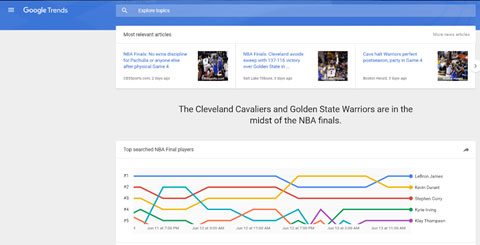
The bonus ability to compare subjects makes it the perfect tool to see what NBA player is getting the most search love (as in the example left) or use it for market research to see how your brand compares to the competition in terms of search popularity. What really helps this tool stand out versus other Trending platforms, other than being 100% free, is that it compiles search history from the day Google opened its doors showing long trending lines.
PRO-TIP: Use multiple approaches to a subject to gain real insight. For instance, on a legal client we work with going after Workers Compensation cases we were able to determine that people looking for workers comp help rarely type in the word “attorney”, but are much more likely to start by looking at insurance coverage.
Other than the fact you can spend hours watching our favorite sweater wearing old guy do all kinds of fun things, like sigh and pick his teeth, this content/keyword planning tool kicks some serious butt on the graphics side. Its easy to use interface captures not only the data on the search keyword you used on the dashboard, it also shows data on the most related topics.
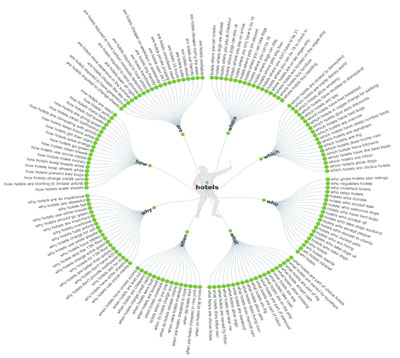
We love to use this tool for aiding in keyword creation on our search campaigns we are working on. Whether it’s on the Search Engine Optimization (SEO) side and looking for content ideas or for Pay-Per-Click (PPC) keyword creation. You can export every keyword query that comes back and instantly add the relevant ones to your overall keyword list.
Ultimately Answer The Public is showing you how the general public finds information out on your topic, business, or industry.
PRO-TIP: Add this extension https://keywordseverywhere.com/answerthepublic.html to your browser and every keyword you use in Answer The Public (and Google for that matter) will come back with exact search volume, CPC, and competition data.
When it comes to competitive search data it’s hard to beat SpyFu. We simply adore this free tool. Put in your competitor’s URL and prepare for some very interesting information, such as what keywords they are buying, how much organic traffic they have coming to the site, and the approximate value of their traffic. You can get a pulse on their current PPC spend and see their spending habits for the last 12 months.
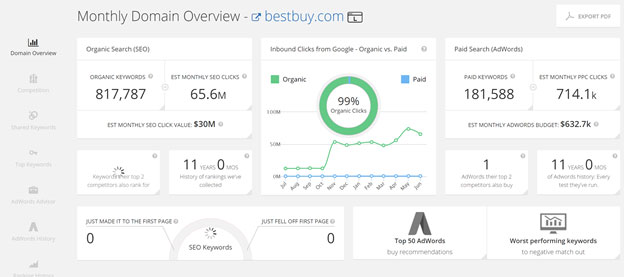
Curious as to what they say in their search ads? You can see that as well and all for freebies. The paid version gets you even more insight, but isn’t necessary to get a ton of use out of SpyFu.
PRO-TIP: Use the “kombat” section to compare your website traffic to your competitors and get a great visual pulse on who is beating who. If you need to convince someone at the office that they should be increasing their PPC budget or investing stronger in SEO, there is no better resource than showing how much they are losing out to the “other guys”.
When you ask our SEO team to pick the best free SEO tool in existence, they pop their heads up like a gang of prairie dogs and shout out SEMrush. SEMrush will require you to register, email and password only – no credit card registration – but after that you can perform an SEO site audit on as many sites as you would like without letting go of a single dollar from your money stash.
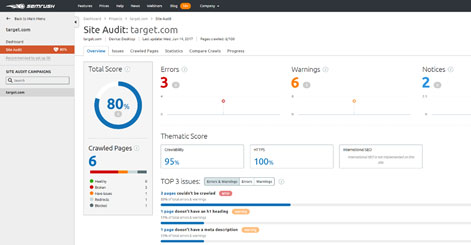
SEMrush’s site audit will come back with your overall site errors and what specifically the errors are, example: how many pages of duplicate content you have. It will give you your current page load speeds for both desktop and mobile. It provides an awesome pulse of your website health.
PRO-TIP: Crawl competitor sites. When prioritizing the SEO work needed on your site, finding the gaps in your competitor’s sites and improving those areas on your website can potentially be a way to increase your rank over them.
The only thing you will not like about this tool is how often Google makes changes. The minute you fall in love with one feature they will go and change it or replace it. It’s like having a girlfriend who has a different hair style every date, but if you can handle the change, Think With Google has enough meat to keep you digitally fed for years.
Real-time shopping insights can really help those strategy brainstorming sessions and the consumer barometer is a fantastic tool for determining what digital tactics to employ on your next campaign.
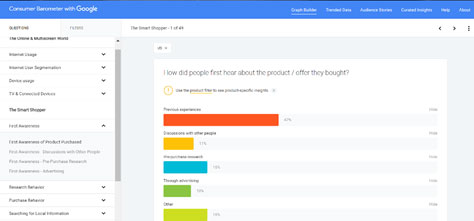
We love the ability to customize the data fields and build graphs that compliment our client facing decks Think With Google can be a great sidekick for your cleint presentations and cleints often find Google data persuasive.
PRO-TIP: Use the graph builder tool within Think With Google. Using the search bar and hoping to come back with the data point you were looking for is futile. Graph Builder looks like a major time investment, but after a few quick clicks you can have the exact data you were looking for.
ComScore is the Nielsen of the internet. They do incredible work on behavioral studies of online users and are one of the most trusted digital media sources. If you are looking for a new blog to follow we would highly recommend following theirs and if you have some cash you want to spend, ComScore offers a large variety of impressive paid services (our favorite is their Brand Lift Surveys).
As for the free tools of ComScore, it’s the Insights tab located in the ComScore nav bar that you want to click. We spend most of our time in the Data Mine and Presentations/White Papers section.
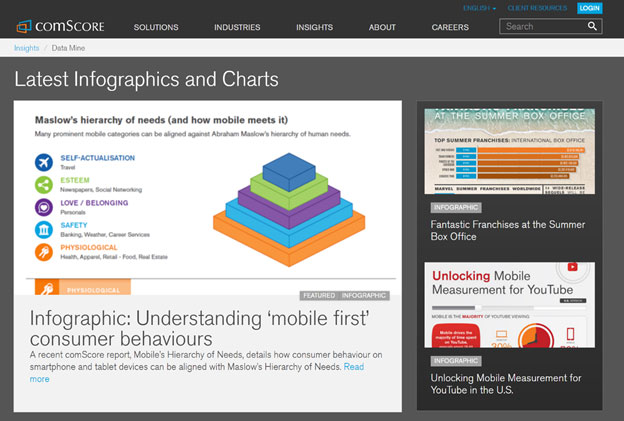
ComScore is packed full of powerful Infographics and Charts, like the one above that showcases how Mobile meets human hierarch of needs and how people turn to mobile first to fulfill so many basic human needs. ComScore Insights can add a new level of depth to your digital strategy sessions.
PRO-TIP: Use ComScore for mobile persuasion conversations. Their data on cross-screen consumption and mobile usage is the best you will find.
eMarketer – We who are about to build digital proposals salute you! If you aren’t using eMarketer to learn about digital trends, consumer behaviors, forecasts, and industry insights, then my friends you are missing out – big time.
You can subscribe to their newsletters free of charge and in your inbox daily, weekly, or monthly will be little digital presents just waiting for you to open.

This tool is exceptional for planning long term strategies and adapting to changing market places. We use it predominantly as a research tool and love sharing industry specific studies with our clients. They perform studies outside the U.S. as well, which is invaluable to us at the WORLD FAMOUS PunchDrunk Digital Ad Agency and our international clients.
If you are new to digital, spending some daily time with eMarketer is a great way to graduate from Digital 101 within just a few short weeks.
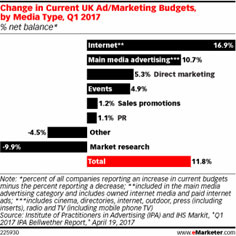
PRO-TIP: Go to Google Images and do your eMarketer search there. 9 times out of 10 you will instantly find loads of eMarketer graphs right there at your disposal. Just make sure to check the publish date of the report. You don’t want to be showing four-year-old data in your meeting.
There are plenty of social monitoring sites out there, but one thing they all share is that they want to take your hard-earned cash from you, except for one. Social Mentions. This dominating social platform will provide you tons of social info while still allowing you to hoard your gold Scrooge McDuck style.
At its most basic definition, Social Mentions is a social aggregator, you type in the company, brand, person, or whatever that you are wanting info on and Social Mention will go scour all the social media sites and bring you back the results. How many people are talking about you and the latest posts, tweets, snaps, and pins.
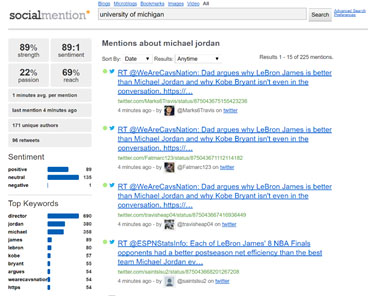
You will also get a great pulse on the overall sentiment of your brand, good versus bad comments. We find this extremely helpful when working with clients who have negative reviews and keeping tabs on our social impact in raising the overall perception of their brand. Add in date sorting and you are talking about some serious social monitoring.
PRO-TIP: Download the Hashtags CSV file and start implementing appropriate hashtags into your social media posts. Most of the best hashtags aren’t built from the brands, but the people, great social influencing brands jump on bandwagon hashtags quickly. Don’t forget Oreo and the “Dunk in the Dark” tweet.
An oldie, but a goodie and still free after all these years. Google Alerts allows you to set up email alerts and whenever your name, company, or really anything of your choosing (like maybe Billy Joel because you just love some Piano Man) is mentioned on a site crawled by Google.
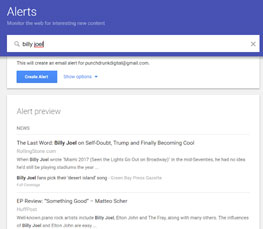
This is very helpful for clients who are in the press a lot. When we partnered on a presidential campaign Google Alerts could help us pick up great articles/blogs that had been created and
then repurpose in our earned native strategy. Plus, you can easily discover the negative articles or potentially untrue things out there and meet them head on rather than be blindsided.
It’s simple and easy to use and in the landscape of digital those two adjectives don’t often come together.
PRO-TIP: Change the frequency under options. If you have a very popular brand that is going to get a lot of people talking, you may want to move to a weekly email rather than daily to aid in management.
The soul and heart of MOAT is built around analytics and if you want to spend some moolah it is an incredible platform and the gold standard of analytic campaign data. But we are concentrating on the FREE and MOAT has a great free offering for those on the creative and/or competitive side.
Right from the home screen on moat.com there is search box titled Moat Ad Search. Enter any brand and without hesitation MOAT is going to go on a web journey and collect the latest digital ads that brand is using – like these Zillow ads that MOAT found.
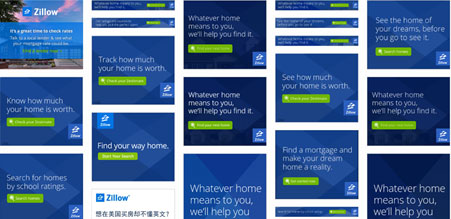
We absolutely dig this tool for seeing what 300x250s, 728x90s, and all those other fun banner ad sizes are being used by a particular brand. Use this to help get those creative juices flowing or monitor what deals your competition is putting out there.
PRO-TIP: Don’t waste your time looking for small local brands. MOAT is only going to find larger regional ads that ran across specific larger open space networks. If you run into this issue, look for industry matches instead of local market clients.
99 Designs is a marketplace for free-lance designers to compete for work. Companies without a creative agency or in-house graphic artists can put out projects and have multiple designers compete for the project.
This is a great way for smaller companies to get top-notch designs and see a lot of variations of ideas and concepts. We have recommended this service for a few of our clients through the years that had limited budgets and each time the client has been very happy with the results. But you do have to pay to launch the design contest… so what’s the value of this outside of the paid service? Design ideas! You can walk through multiple portfolios and even search by specific projects. Need business card ideas or PowerPoint template concepts or banner ad ideas? Or maybe you have been tasked to create the coolest infographic in company history?

Hit search and for the price of $0 you can see thousands of super creative creative’s creatives. (not too often you can use the same word three times and still have the sentence make sense!)
And if you find a design you really like, you can set up a 1×1 project with the designer and hire them to work for you and when the project is done, maybe you made a new friend.
PRO-TIP: When you are trying to see a lot of ideas, don’t settle for the first page of results that 99 Designs kicks back to you. Scroll down and view actual projects in progress. You can browse by title to find projects that make sense to investigate.
Though the title has gallery in it, we don’t use this tool for creative purposes. We use this 100% free Google tool for benchmarking and frankly there isn’t anything out there as robust or that carries as much weight with the client.
The Google Media Gallery allows anyone to access industry CTR’s and compare their campaign CTR to like businesses. Now, here at PunchDrunk we don’t think CTR is the end-all performance metric, we like that magic word – Conversion far more, but CTR is certainly a metric you should be tracking, along with handful of others and this free tool gives you a display banner benchmark, which at times can be difficult to find. That it comes from that powerhouse Google only adds credibility.
To explain how the tool works, Google monitors all the campaigns running across it’s platform, both the Display Network and DFP and catalogs the CTR’s. Then it pools like businesses into specific verticals and voila – you have a benchmark CTR for your campaign.
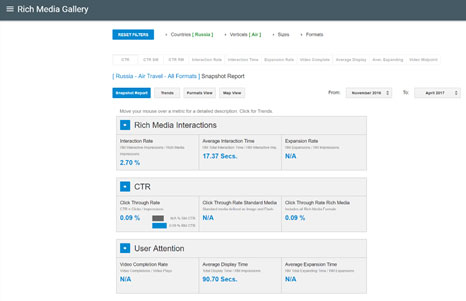
You can select benchmark stats by region, ad size, vertical, and formats to home in and the data coming back will give you more than just the CTR.
In our example, you can see we have selected benchmark stats for airlines in Russia and we can see the average CTR for different ad unit types as well as average interaction time and the average time the ad unit is displayed on the person’s screen. Great knowledge to have.
PRO-TIP: Get comfortable with the date range filter. Some industries don’t have enough campaigns running in real time to allow Google to track with accuracy. Their solution is to expend the report length, so to get data back, you will need to expend the date range filter. We usually go back one month at a time until the information pools, giving us the most recent data we can get, but if you wanted to save time, select the first possible date available, October 2010.
The last of our top free tools is another benchmarking tool and it comes from our frienemies at Wordstream. It’s concise and to the point and so is talking about it. Simply click the link and you will find the latest Google AdWords benchmarks for your industry. Want to know if your auto PPC campaign’s 3.37 CTR is weak or strong? Just compare on their easy to read graph. It doesn’t get any easier than that.
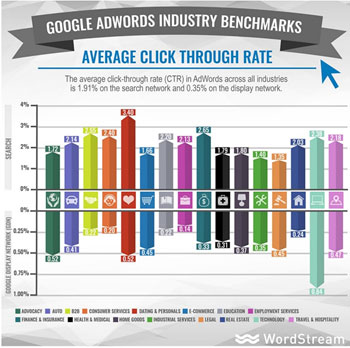
PRO-TIP: The graph is typically updated twice yearly. If what you are seeing is old data, you might want to dig into their site and see if the newest information has been published on a different page than the URL above.
Thirteen may be an unlucky number, but you will have only good luck with each of these free web tools. If you have any freebies that you can’t live without feel free to share them with us or be stingy and smelly, we won’t call you names, except for smelly which we just did.
If you want any more info on these tools or digital in general reach out to us at info@punchdrunkdigital.com.